How I Taught Myself Sql Using Linkedin Learning
In this post, I'll discuss how I used LinkedIn Learning (Formerly Lynda.com) to learn SQL, an essential skill to becoming a Data Analyst.
But hold on, what is LinkedIn Learning?
LinkedIn Learning is LinkedIn's online subscription learning platform. They have 3 main learning categories: Business, Creative, and Technology (home to SQL courses).
I started my learning journey with LinkedIn Learning because:
- I loved the bite-sized video format. I wasn't able to absorb more than a few minutes of information at a time, and even needed to pause after each video to process what I just learned.
- For the SQL courses I took, they had exercise files to practice on. I found this very helpful because instead of a web compiler or set questions, I could explore the data on my own and create practice problems for myself.
- I enjoy seeing someone demonstrate and explain concepts versus simply reading a SQL documentation or a written explanation. I tried to learn starting with w3 or Mode, but I found that those resources served me better after going through LinkedIn learning.
- It's free! (But wait, didn't I just say that it's subscription-based before? I'll explain below)
What Courses did I Take?
I started out with the course Programming Foundations: Databases to get an overview of what databases are and some fundamental terminology (normal forms, CRUD) and a glimpse of what actions can be done in a database. Although the watch time is 1 hour and 25 minutes, it probably took me about a week to get through the material.

The second course I took was SQL Essential Training, which takes a look at SQL basics. In 3 hours, the instructor, Bill Weinman, discusses selecting rows and columns, filtering, joining tables, working with different data types, using aggregate functions and transactions, and automating data with triggers. This course took me about three months to complete because of how dense it was.
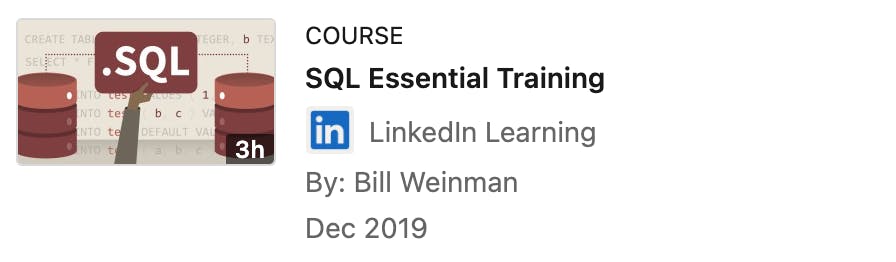
What Should I Do After?
Some other courses I would suggest are Learning Data Analytics for an overview of what a job in data analysis will look like, and Advanced SQL Techniques for Data Scientists for more in-depth learning of SQL. After completing these courses, I received a certificate that I linked to my LinkedIn to show off my new learnings.
LinkedIn Learning also has learning paths, and there is one for Data Analysis. I personally have not explored this learning path, but it does look at Power BI, Excel, and Tableau, and you will also receive a certificate of completion when you're done.
Downsides to LinkedIn Learning
Although I'm a fan of LinkedIn Learning, I do see some potential downsides to the platform.
For starters, there's so much information that it might be difficult to find the exact course you're looking for, especially if you're new to the field and aren't sure of terminology. The interface is very clean, but also looks very sterile and could seem un-inviting to some people.
Another point of concern is the weight of their certificates of completion. Unlike Coursera, Udemy, Codecademy, or other bootcamps, a certification from LinkedIn Learning doesn't seem accredited. This is ever more important if you're deciding whether to pay for LinkedIn Learning, Coursera (subscription), or Udemy (pay by course).
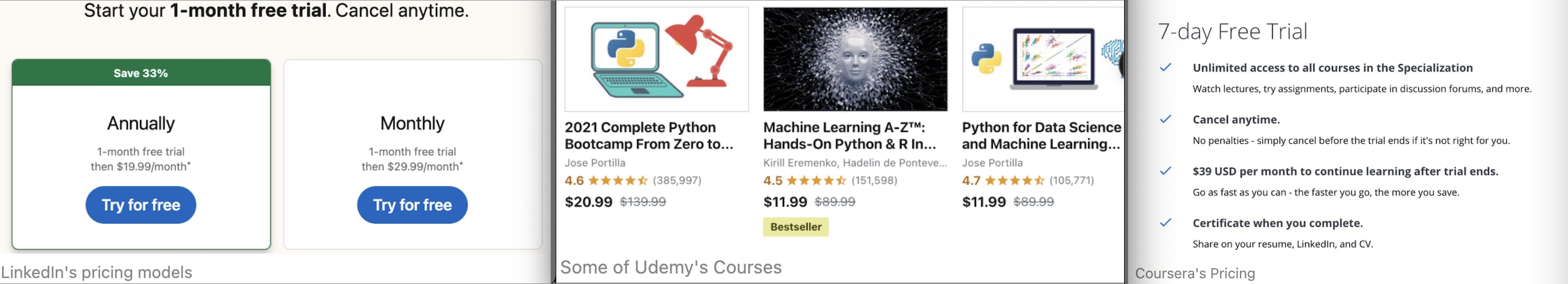
How to Get LinkedIn Learning For Free
If you're hesitating to pull out your wallet, I discovered that my local library offered free LinkedIn Learning access for all cardholders! My library has a specific sign-in link that I need to go through to access the program. It might take some digging around on your local library's website, but it's worth a look.
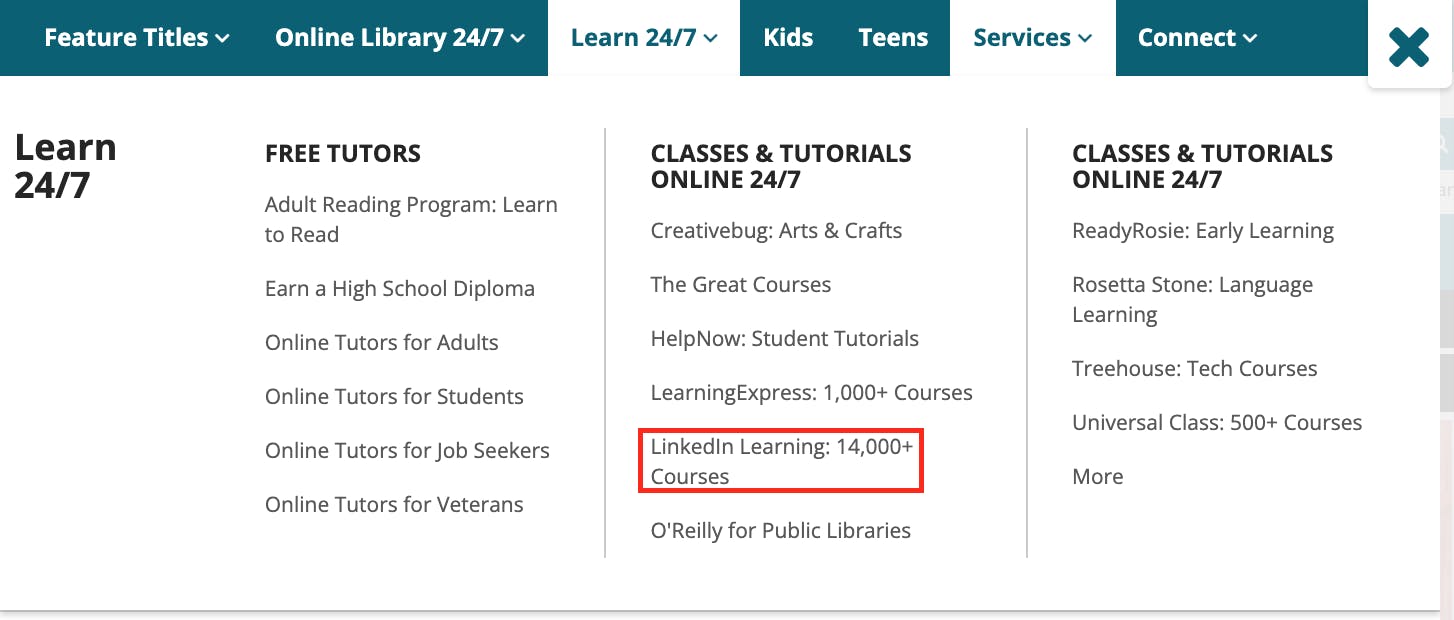
Library cards are free, and you might be able to apply for one at home, and receive an online library card number in your email. Just search up "[your city/county] library free LinkedIn learning". Unfortunately, some libraries might not have partnered with LinkedIn, but they might have partnered with other learning platforms such as Coursera or Treehouse. It doesn't hurt to take a look!
Hope this helped give you some direction on how to start learning SQL on your own. Remember that learning isn't linear and to be kind to yourself while going through this process. Happy learning!